求助:用JavaScript完成一个简单的计算器
!-- 第一步:把如下代码加入body区域中 --
SCRIPT LANGUAGE="JavaScript"
!-- Begin
function doit() {
form.input.value = eval(form.input.value)
}
function Cos() {
x = form.input.value
if (x == '') alert('Error: Input Required');
else form.input.value = Math.cos(x);
}
function Sin() {
x = form.input.value
if (x == '') alert('Error: Input Required');
else form.input.value = Math.sin(x);
}
function Ln() {
x = form.input.value
if (x == '') alert('Error: Input Required');
else form.input.value = Math.log(x);
}
function Root() {
x = form.input.value
if (x == '') alert('Error: Input Required');
else form.input.value = Math.sqrt(x);
}
function Tan() {
x = form.input.value
if (x == '') alert('Error: Input Required');
else form.input.value = Math.tan(x);
}
function Icos() {
x = form.input.value
if (x == '') alert('Error: Input Required');
else form.input.value = Math.acos(x);
}
function Isin() {
x = form.input.value
if (x == '') alert('Error: Input Required');
else form.input.value = Math.asin(x);
}
function Itan() {
x = form.input.value
if (x == '') alert('Error: Input Required');
else form.input.value = Math.atan(x);
}
function Round() {
x = form.input.value
if (x == '') alert('Error: Input Required');
else form.input.value = Math.round(x);
}
function Ran() {
x = form.input.value
form.input.value = Math.random(x);
}
function Neg () {
x = form.input.value
if (x == '') alert('Error: Input Required');
else x = parseFloat(x) * -1;
}
function del() {
x = form.input.value
x = (x.substring) - 1
}
// End --
/script
div align="center"
form name="form" method="p.o.s t" action="javascript:doit()"
table width="260" border="0" height="260" align="center" bordercolor="#000000" bgcolor="#000000"
tr bgcolor="#000000"
td colspan="7" height="2"
div align="center"bfont face="Arial, Helvetica, sans-serif" color="#FFFFFF"特酷高级计算器/font/b/div
/td
/tr
tr bgcolor="#000000"
td colspan="7" height="2"
div align="center"
input type="text" name="input" size="40"
/div
/td
/tr
tr bgcolor="#000000"
td width="50" height="4"
input type="button" name="one" value="1" onClick="form.input.value += '1'" style="COLOR: #FFFFFF; BACKGROUND-COLOR: #666666; HEIGHT: 25 px; WIDTH: 40px"
/td
td width="50" height="4"
input type="button" name="two" value="2" onClick="form.input.value += '2'" style="COLOR: #FFFFFF; BACKGROUND-COLOR: #666666; HEIGHT: 25 px; WIDTH: 40px"
/td
td width="50" height="4"
input type="button" name="three" value="3" onClick="form.input.value += '3'" style="COLOR: #FFFFFF; BACKGROUND-COLOR: #666666; HEIGHT: 25 px; WIDTH: 40px"
/td
td width="20" height="4" /td
td width="50" height="4"
input type="button" name="clear" value="C" onClick="form.input.value = ''" style="COLOR: #FFFFFF; BACKGROUND-COLOR: #9F0004; HEIGHT: 25 px; WIDTH: 40px"
/td
td width="50" height="4"
input type="button" name="percent" value=" % " onClick="form.input.value = eval(form.input.value) / 100" style="COLOR: #FFFFFF; BACKGROUND-COLOR: #000000; HEIGHT: 25 px; WIDTH: 40px"
/td
td width="50" height="4"
input type="button" name="(" value=" ( " onClick="form.input.value += '('" style="COLOR: #FFFFFF; BACKGROUND-COLOR: #000000; HEIGHT: 25 px; WIDTH: 40px"
/td
/tr
tr bgcolor="#000000"
td width="50" height="2"
input type="button" name="four" value="4" onClick="form.input.value += '4'" style="COLOR: #FFFFFF; BACKGROUND-COLOR: #666666; HEIGHT: 25 px; WIDTH: 40px"
/td
td width="50" height="2"
input type="button" name="five" value="5" onClick="form.input.value += '5'" style="COLOR: #FFFFFF; BACKGROUND-COLOR: #666666; HEIGHT: 25 px; WIDTH: 40px"
/td
td width="50" height="2"
input type="button" name="six" value="6" onClick="form.input.value += '6'" style="COLOR: #FFFFFF; BACKGROUND-COLOR: #666666; HEIGHT: 25 px; WIDTH: 40px"
/td
td width="20" height="2" /td
td width="50" height="2"
input type="button" name="times" value=" x " onClick="form.input.value += ' * '" style="COLOR: #FFFFFF; BACKGROUND-COLOR: #000000; HEIGHT: 25 px; WIDTH: 40px"
/td
td width="50" height="2"
input type="button" name="div" value=" / " onClick="form.input.value += ' / '" style="COLOR: #FFFFFF; BACKGROUND-COLOR: #000000; HEIGHT: 25 px; WIDTH: 40px"
/td
td width="50" height="2"
input type="button" name=")" value=" ) " onClick="form.input.value += ')'" style="COLOR: #FFFFFF; BACKGROUND-COLOR: #000000; HEIGHT: 25 px; WIDTH: 40px"
/td
/tr
tr bgcolor="#000000"
td width="50" height="2"
input type="button" name="seven" value="7" onClick="form.input.value += '7'" style="COLOR: #FFFFFF; BACKGROUND-COLOR: #666666; HEIGHT: 25 px; WIDTH: 40px"
/td
td width="50" height="2"
input type="button" name="eight" value="8" onClick="form.input.value += '8'" style="COLOR: #FFFFFF; BACKGROUND-COLOR: #666666; HEIGHT: 25 px; WIDTH: 40px"
/td
td width="50" height="2"
input type="button" name="nine" value="9" onClick="form.input.value += '9'" style="COLOR: #FFFFFF; BACKGROUND-COLOR: #666666; HEIGHT: 25 px; WIDTH: 40px"
/td
td width="20" height="2" /td
td width="50" height="2"
input type="button" name="plus" value=" + " onClick="form.input.value += ' + '" style="COLOR: #FFFFFF; BACKGROUND-COLOR: #000000; HEIGHT: 25 px; WIDTH: 40px"
/td
td width="50" height="2"
input type="button" name="minus" value=" - " onClick="form.input.value += ' - '" style="COLOR: #FFFFFF; BACKGROUND-COLOR: #000000; HEIGHT: 25 px; WIDTH: 40px"
/td
td width="50" height="2"
input type="button" name="round" value="Rnd" onClick="Round()" style="COLOR: #FFFFFF; BACKGROUND-COLOR: #000000; HEIGHT: 25 px; WIDTH: 40px"
/td
/tr
tr bgcolor="#000000"
td width="50" height="2"
input type="button" name="zero" value="0" onClick="form.input.value += '0'" style="COLOR: #FFFFFF; BACKGROUND-COLOR: #666666; HEIGHT: 25 px; WIDTH: 40px"
/td
td width="50" height="2"
input type="button" name="point" value="." onClick="form.input.value += '.'" style="COLOR: #FFFFFF; BACKGROUND-COLOR: #666666; HEIGHT: 25 px; WIDTH: 40px"
/td
td width="50" height="2"
input type="button" name="pi" value="PI" onClick="form.input.value += '3.1415926535897932384626433832795'" style="COLOR: #FFFFFF; BACKGROUND-COLOR: #666666; HEIGHT: 25 px; WIDTH: 40px"
/td
td width="20" height="2" /td
td width="50" height="2"
input type="button" name="pi2" value="+/-" onClick="Neg()" style="COLOR: #FFFFFF; BACKGROUND-COLOR: #000000; HEIGHT: 25 px; WIDTH: 40px"
/td
td width="50" height="2"
input type="button" name="DoIt" value=" = " onClick="doit()" style="COLOR: #FFFFFF; BACKGROUND-COLOR: #000000; HEIGHT: 25 px; WIDTH: 40px"
/td
td width="50" height="2"
input type="button" name="round2" value="Ran#" onClick="Ran()" style="COLOR: #FFFFFF; BACKGROUND-COLOR: #000000; HEIGHT: 25 px; WIDTH: 40px"
/td
/tr
tr bgcolor="#000000"
td width="50" height="24" /td
td width="50" height="24" /td
td width="50" height="24" /td
td width="20" height="24" /td
td width="50" height="24" /td
td width="50" height="24" /td
td width="50" height="24" /td
/tr
tr bgcolor="#000000"
td width="50"
input type="button" name="quad" value="^2" onClick="form.input.value = form.input.value * form.input.value" style="COLOR: #FFFFFF; BACKGROUND-COLOR: #333333; HEIGHT: 25 px; WIDTH: 40px"
/td
td width="50"
input type="button" name="root" value="root" onClick="Root()" style="COLOR: #FFFFFF; BACKGROUND-COLOR: #333333; HEIGHT: 25 px; WIDTH: 40px"
/td
td width="50"
input type="button" name="ln" value="ln" onClick="Ln()" style="COLOR: #FFFFFF; BACKGROUND-COLOR: #333333; HEIGHT: 25 px; WIDTH: 40px"
/td
td width="20" /td
td width="50"
input type="button" name="1/2" value="1/2" onClick="form.input.value += '0.5'" style="COLOR: #B3B300; BACKGROUND-COLOR: #000000; HEIGHT: 25 px; WIDTH: 40px"
/td
td width="50"
input type="button" name="1/3" value="1/3" onClick="form.input.value += '0.3333333333'" style="COLOR: #B3B300; BACKGROUND-COLOR: #000000; HEIGHT: 25 px; WIDTH: 40px"
/td
td width="50"
input type="button" name="1/4" value="1/4" onClick="form.input.value += '0.25'" style="COLOR: #B3B300; BACKGROUND-COLOR: #000000; HEIGHT: 25 px; WIDTH: 40px"
/td
/tr
tr bgcolor="#000000"
td width="50"
input type="button" name="sin" value="sin" onClick="Sin()" style="COLOR: #FFFFFF; BACKGROUND-COLOR: #333333; HEIGHT: 25 px; WIDTH: 40px"
/td
td width="50"
input type="button" name="cos" value="cos" onClick="Cos()" style="COLOR: #FFFFFF; BACKGROUND-COLOR: #333333; HEIGHT: 25 px; WIDTH: 40px"
/td
td width="50"
input type="button" name="tan" value="tan" onClick="Tan()" style="COLOR: #FFFFFF; BACKGROUND-COLOR: #333333; HEIGHT: 25 px; WIDTH: 40px"
/td
td width="20" /td
td width="50"
input type="button" name="1/5" value="1/5" onClick="form.input.value += '0.2'" style="COLOR: #B3B300; BACKGROUND-COLOR: #000000; HEIGHT: 25 px; WIDTH: 40px"
/td
td width="50"
input type="button" name="1/6" value="1/6" onClick="form.input.value += '0.1666666667'" style="COLOR: #B3B300; BACKGROUND-COLOR: #000000; HEIGHT: 25 px; WIDTH: 40px"
/td
td width="50"
input type="button" name="1/7" value="1/7" onClick="form.input.value += '0.1428571429'" style="COLOR: #B3B300; BACKGROUND-COLOR: #000000; HEIGHT: 25 px; WIDTH: 40px"
/td
/tr
tr bgcolor="#000000"
td width="50"
input type="button" name="sin2" value="asin" onClick="Isin()" style="COLOR: #FFFFFF; BACKGROUND-COLOR: #333333; HEIGHT: 25 px; WIDTH: 40px"
/td
td width="50"
input type="button" name="cos2" value="acos" onClick="Icos()" style="COLOR: #FFFFFF; BACKGROUND-COLOR: #333333; HEIGHT: 25 px; WIDTH: 40px"
/td
td width="50"
input type="button" name="tan2" value="atan" onClick="Itan()" style="COLOR: #FFFFFF; BACKGROUND-COLOR: #333333; HEIGHT: 25 px; WIDTH: 40px"
/td
td width="20" /td
td width="50"
input type="button" name="1/8" value="1/8" onClick="form.input.value += '0.125'" style="COLOR: #B3B300; BACKGROUND-COLOR: #000000; HEIGHT: 25 px; WIDTH: 40px"
/td
td width="50"
input type="button" name="1/9" value="1/9" onClick="form.input.value += '0.1111111111'" style="COLOR: #B3B300; BACKGROUND-COLOR: #000000; HEIGHT: 25 px; WIDTH: 40px"
/td
td width="50"
input type="button" name="1/10" value="1/10" onClick="form.input.value += '0.1'" style="COLOR: #B3B300; BACKGROUND-COLOR: #000000; HEIGHT: 25 px; WIDTH: 40px"
/td
/tr
/table
/form
/div
!-- 第二步:把如下代码加入body区域中 --
body bgcolor="#ffffff" onLoad="document.form.input.focus()"
Java简易贷款计算机
你也不说计算公式,不知道怎么计算,我去网上找了一个月支付款的计算公式,不知道和你题目的要求是否一样,如果不一样你就改下公式就行。 java代码如下: public class Loan { public static void main(String[] args){ double rate ;//利率 int year ; //年数 double money ; //贷款总额 double monthpay ;//月付款 Scanner sc = new Scanner(System.in); System.out.println("输入月利率:"); rate = sc.nextDouble(); System.out.println("输入年数:"); year = sc.nextInt(); System.out.println("输入贷款总额:"); money = sc.nextDouble(); //计算月付款 monthpay = (money * rate)/Math.abs(1 - (1 / (1 + rate ) * year * 12 )); System.out.println("每月应该还贷款:" + monthpay); }}
用javascript编写计算器
用javascript编写计算器:
!DOCTYPE html PUBLIC "-//W3C//DTD XHTML 1.0 Transitional//EN" ""
html xmlns=""
head
meta http-equiv="Content-Type" content="text/html; charset=utf-8" /
titleJavascript实现计算器/title
style type="text/css"
input{
width:30px;
height:20px;
text-align:center;
}
#tbCalculator td
{
text-align:center;
vertical-align:middle;
}
/style
script type="text/javascript"
var result; //保存点击运算符之前输入框中的数值
var operator; //保存运算符
var isPressEqualsKey = false; //记录是否按下”=“键
//数字键事件
function connectionDigital(control)
{
var txt = document.getElementById('txtScream');
if(isPressEqualsKey)
{
txt.value = ""; //已进行过计算,则清空数值输入框重新开始
isPressEqualsKey = false;
}
//数值输入已经存在小数点,则不允许再输入小数点
if(txt.value.indexOf('.') -1 control.value == '.')
return false;
txt.value += control.value; //将控件值赋给数值输入框中
}
//退格键事件
function backspace()
{
var txt = document.getElementById('txtScream');
txt.value = txt.value.substring(0,txt.value.length - 1);
}
//ce键事件:清空数字输入框
function clearAll()
{
document.getElementById('txtScream').value = "";
result = "";
operator = "";
}
// +、-、*、/ 事件
function calculation(control)
{
//将运算符保存入全局变量中
operator = control.value;
var txt = document.getElementById('txtScream');
if(txt.value == "")return false; //数值输入框中没有数字,则不能输入运算符
//将数值输入框中的值保存到计算表达式中
result = txt.value;
//清空输入框,以待输入操作值
txt.value = "";
}
//计算结果
function getResult()
{
var opValue;
//计算表达式中存在运算符
var sourseValue = parseFloat(result);
var txt = document.getElementById('txtScream');
if(operator == '*')
opValue = sourseValue * parseFloat(txt.value);
else if(operator == '/')
opValue = sourseValue / parseFloat(txt.value);
else if(operator == '+')
opValue = sourseValue + parseFloat(txt.value);
else if(operator == '-')
opValue = sourseValue - parseFloat(txt.value);
txt.value = opValue;
isPressEqualsKey = true;
result = "";
opValue = "";
}
/script
/head
body
table id="tbCalculator" width="200" border="1" align="center" cellpadding="0" cellspacing="0" bordercolor="#0066FF"
tr
td height="30" colspan="4" align="center"
input type="text" name="txtScream" id="txtScream" style="width:180px; border-style:none; text-align:right;" readonly="readonly" / /td
/tr
tr
td height="30" colspan="2"
input type="button" name="btnCE" id="btnCE" value="Cnbsp;E" style="width:80px;" align="right"; onclick="clearAll();" //td
td height="30" colspan="2"
input type="button" name="btn10" id="btn10" value="Backspace" style="width:80px;" align="right"; onclick="backspace();" //td
/tr
tr
td height="30"input type="button" name="btn7" id="btn7" value="7" onclick="connectionDigital(this);" //td
tdinput type="button" name="btn8" id="btn8" value="8" onclick="connectionDigital(this);"//td
tdinput type="button" name="btn9" id="btn9" value="9" onclick="connectionDigital(this);" //td
tdinput type="button" name="btn6" id="btn6" value="/" onclick="calculation(this);" //td
/tr
tr
td height="30"
input type="button" name="btn4" id="btn4" value="4" onclick="connectionDigital(this);"//td
tdinput type="button" name="btn5" id="btn5" value="5" onclick="connectionDigital(this);"//td
tdinput type="button" name="btn6" id="btn6" value="6" onclick="connectionDigital(this);"//td
tdinput type="button" name="btn13" id="btn13" value="*" onclick="calculation(this);" //td
/tr
tr
td height="30"
input type="button" name="btn1" id="btn1" value="1" onclick="connectionDigital(this);"//td
tdinput type="button" name="btn2" id="btn2" value="2" onclick="connectionDigital(this);"//td
tdinput type="button" name="btn3" id="btn3" value="3" onclick="connectionDigital(this);"//td
tdinput type="button" name="btn18" id="btn18" value="-" onclick="calculation(this);" //td
/tr
tr
td height="30"input type="button" name="btn0" id="btn0" value="0" onclick="connectionDigital(this);"//td
tdinput type="button" name="btndot" id="btndot" value="." onclick="connectionDigital(this);" //td
tdinput name="btn22" type="button" id="btn22" value="=" onclick="getResult();" //td
tdinput type="button" name="btn23" id="btn23" value="+" onclick="calculation(this);" //td
/tr
/table
/body
/html
对于基于javascript实现的贷款计算器和的总结分享本篇到此就结束了,不知你从中学到你需要的知识点没 ?如果还想了解更多这方面的内容,记得收藏关注本站后续更新。


还没有评论,来说两句吧...